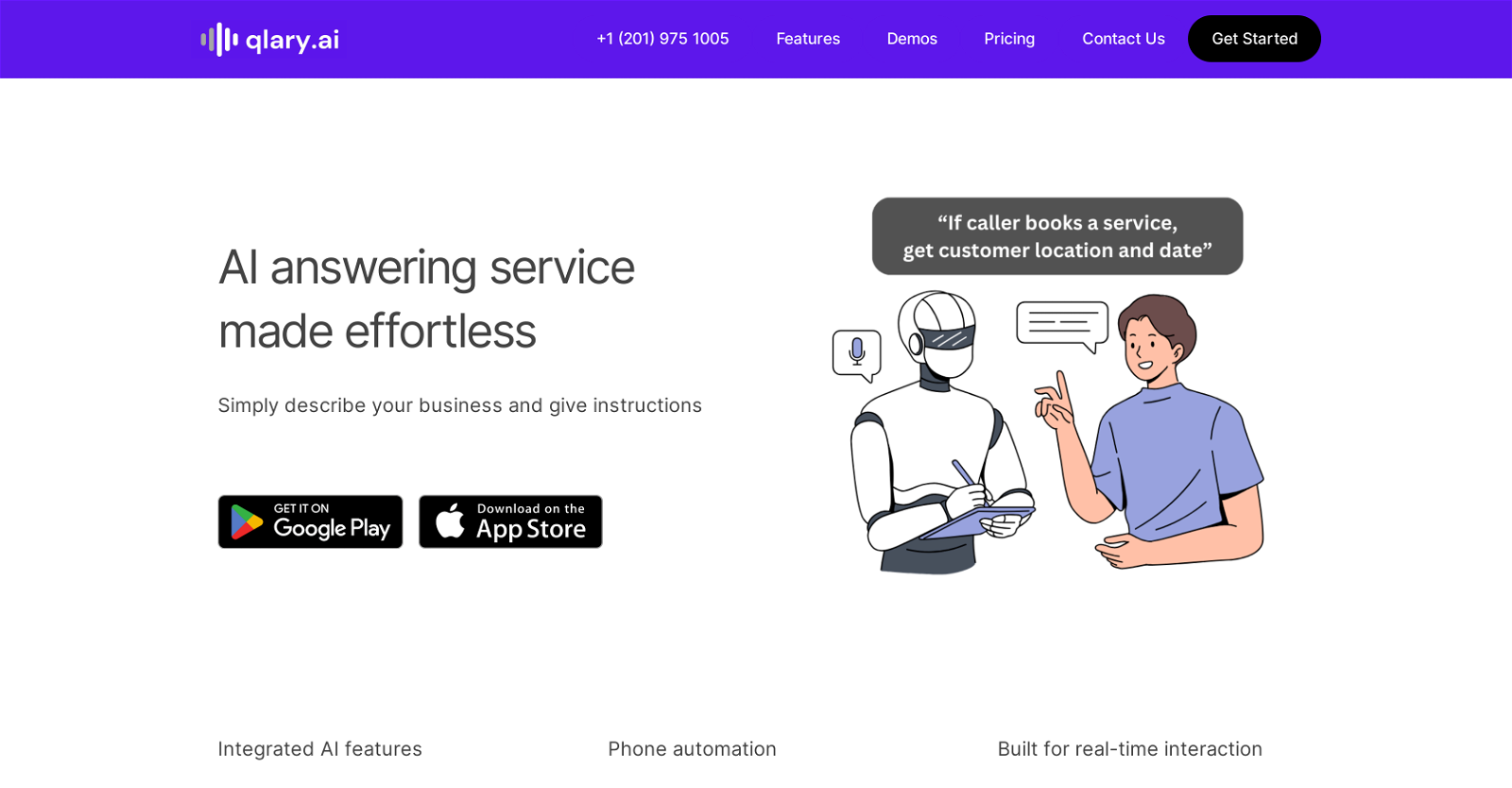What is Qlary AI?
Qlary AI is a transformative tool designed to act as an AI answering service for businesses. It can be seamlessly integrated into your business setup and can be employed to automate customer support hotlines. Qlary AI can work independently or be used in collaboration with your current support teams to tackle both resource and technical challenges.
How adaptable is Qlary AI to my business context?
Qlary AI exhibits a high level of adaptability. It possesses the ability to comprehend your business context, and it adjusts its processes based on the information garnered about your products and services. This ensures that customer calls are handled in a contextually relevant and effective manner.
Can Qlary AI understand company protocols and specific product knowledge?
Absolutely, Qlary AI has been designed to adapt to specific needs such as understanding company protocols and knowledge about specific products. The persona of Qlary AI can be transformed to fit advanced use cases, making it quite versatile for different business requirements.
What are the key features of Qlary AI?
Key features of Qlary AI revolve around enhancing customer support and improving service efficiency. These features include real-time transcription, topic detection, summarization, and natural speech. Additionally, Qlary AI can handle simultaneous calls and automate phone services for enhanced productivity.
How does Qlary AI handle customer calls?
Qlary AI can handle customer calls in an extremely effective way. It is designed for real-time interactions, allowing it to mimic conversations with human support agents. Its adaptability ensures high relevance in the context of your business needs, making every call efficient and precise.
Does Qlary AI offer real-time transcription?
Yes, the Qlary AI features include real-time transcription. It transcribes calls as they progress, enabling immediate analysis of customer needs and faster response times.
Can Qlary AI handle simultaneous calls?
Yes, Qlary AI has the capability to handle multiple simultaneous calls. This promotes efficiency in answering customer queries and in operating the business hotline.
Is there a provision for complete call transcripts and audio recording with Qlary AI?
Presently, the provision of full call transcripts and audio recording is marked for future release in Qlary AI's suite of services.
How secure are the calls processed by Qlary AI?
Security is a priority for Qlary AI. Calls processed through Qlary AI are encrypted through SSL, making transactions secure and reliable.
Can Qlary AI be used alongside my existing support team?
Yes, Qlary AI can effectively work alongside your existing support team. It is designed to provide support and alleviate pressure from your team by handling customer support hotlines and automating certain processes.
Is there a mobile application for Qlary AI?
Yes, Qlary AI has a mobile application available on Google Play and the Apple App Store. This provides you with the convenience of using the tool from your mobile device.
How customizable are the AI personas in Qlary AI?
AI personas in Qlary AI are highly customizable. They can be altered to fit advanced use cases, enabling businesses to provide specific product knowledge or adapt to company protocols.
Can Qlary AI automatically connect to a live human agent?
The capacity for Qlary AI to automatically connect to a live human agent varies depending on the business. Alerts are sent immediately to the business manager if a customer requests to interact with a human agent during a call.
How does Qlary AI integrate with my business?
Qlary AI integrates into your business by understanding your business context and adjusting its processes accordingly. It can be employed to automate your customer support hotlines and can function standalone or in complement with existing support teams, thereby addressing both resource and technical hurdles.
Does Qlary AI offer topic detection and summarization?
Yes, among the key features of Qlary AI are topic detection and summarization. This contributes to its ability to efficiently and accurately handle customer interactions.
What sort of business contexts can Qlary AI adapt to?
Qlary AI is highly flexible and can adapt to a wide variety of business contexts. It can understand and adapt to your business whether it involves brief descriptions or detailed summaries of your products and services.
Can Qlary AI be refined for advanced use cases?
Yes, Qlary AI can be fine-tuned for advanced use cases. Custom AI personas are able to transform to fit your specific requirements, whether that includes special product or service knowledge, understanding company protocols, or acting as a specialized logistics manager.
Does Qlary AI offer automation of phone services?
Indeed, Qlary AI automates phone services as part of its key features. This not only enhances the efficiency of customer service but also significantly reduces the manual workload on your staff.
How does Qlary AI mimic conversation with human support agents?
Qlary AI is designed for effective real-time interaction where it mimics conversation with human support agents. Its ability to understand and adjust to the business context in which it is operating makes this mimicry highly efficient and natural.
Does Qlary AI offer specialised service handling?
Qlary AI does offer specialized service handling. It can adapt to fit advanced use cases, ensuring that it can handle the specifications of your product/service knowledge and company protocols.